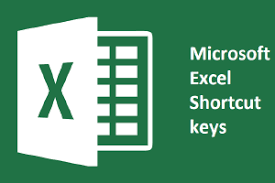
While using Excel, using keyboard shortcuts is one of the basic excel skills that save lots of time every day.
There are more than 500 keyboard shortcuts, but not all of those are important. Here are some important and useful shortcuts.
| Key | Description |
|---|---|
| Control + Up | Arrow move to the top end |
| Control + Down | Down Arrow move to the down end |
| Control + Right | Right Arrow move to the right end |
| Control + Left | Left Arrow move to the left end |
| Control + C | copy |
| Control + V | paste |
| Control + X | cut |
| Control + S | save |
| Control + P | |
| Control + F4 | save as |
| Control + Z | undo the last action |
| Control + Y | redo the last action |
| Control + A | select all |
| Control + Spacebar | select entire column |
| Shift + Spacebar | select entire row |
| Delete | delete |
| F2 | edit cell |
| Esc | close edit mode |
| F1 | help |
Formatting Keys
| Key | Description |
|---|---|
| Ctrl + B | bold |
| Ctrl + I | italic |
| Ctrl + U | underline |
| Ctrl + ! | open format menu |
| Ctrl + Shift + @ | format as time value |
| Ctrl + Shift + # | format as a date |
| Ctrl + Shift + $ | format as currency |
| Ctrl + Shift + % | format as percentage |
| Alt → H → O → I / A | adjust cell width to content |
| Alt → H → B → A | apply border |
| Alt H F C | change font color |
| Alt H H | change cell color |
| Alt H A C | align text to the center |
| Alt H M C | merge cell |
| Alt H W | wrap text |
| Alt H F F | change font style |
| Alt H F S | change font size |
| Alt H L N | add conditional formatting |
| Alt H T | format as table |
| Alt H J | style cell |
| Key | Description |
|---|---|
| Alt N V | insert pivot table |
| Alt N T | insert table |
| Alt N P | insert picture |
| Alt N S H | insert shape |
| Alt N S C | insert charts |
| Alt N I | insert hyperlink |
| Alt N X | insert text box |
| Alt N J | insert object |
| Alt N U | insert symbol |
| Alt N H | insert header & footer |
| Alt N Z K | open sparklines |
| Alt W V F | hide/unhide formula bar |
| Alt W V H | hide/unhide heading |
| Alt W V G | hide/unhide gridlines |
| Alt W Q C | change zoom |
| Alt W F F | freeze pane |
| Alt W F I | page break view |
| Alt W F C | custom view |
| Alt W F P | page layout view |
| Alt W A | arrange windows |
| Key | Description |
|---|---|
| Shift + F3 | insert function |
| Alt M R | recently used functions |
| Alt M I | financial functions |
| Alt M L | logical functions |
| Alt M T | text functions |
| Alt M E | date and time functions |
| Alt M O | lookup functions |
| Alt M G | math and trig functions |
| Alt M Q | more functions |
| Alt + = | auto sum |
| Alt M N | name manager |
| Alt D F F | add filters |
| Alt A V V | insert data validation |
| Alt A M | remove duplicates |
| Alt A R A | refresh all |
| Alt A E | open text to column |
| Alt A G | group rows and columns |
| Alt A U | ungroup rows and columns |
| Alt A B | add subtotal |
| Alt A S S | open sort |
| Key | Description |
|---|---|
| Alt H O R | rename a worksheet |
| Alt + F1 | insert the default chart |