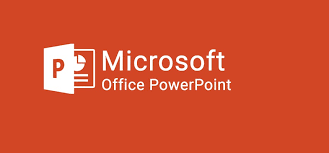
Making impactful presentations does not have to be very complicated. Microsoft Excel provides many options to create powerful presentations that convey your audience effectively. These simple tips will make it possible for you to present better whether you are a beginner, intermediate or advanced MS Excel user.
uniform formatting is the best way to engage your audience. Don’t use random fonts and other characteristics; it can make it difficult for your audience to follow you. By using a simple set of rules can make your presentation more effective. Too much use of “USING.”
Here are some guidelines:
Your Worksheet must follow a natural and coherent progression throughout the spreadsheet (left-right, top-bottom). Otherwise, your data will look quite incompetent. For example, you can accomplish a Worksheets flow from inputs (assumptions and raw data) through to calculation, followed by results.
To make it easier for your audience to see essential data, you need to make it stand out using some easy steps:
Microsoft Excel offers many ways to make your work smoother and more accessible. Sign up to Excel Accountant for more tips, tricks, shortcuts, and automation techniques to make your Worksheet more productive.