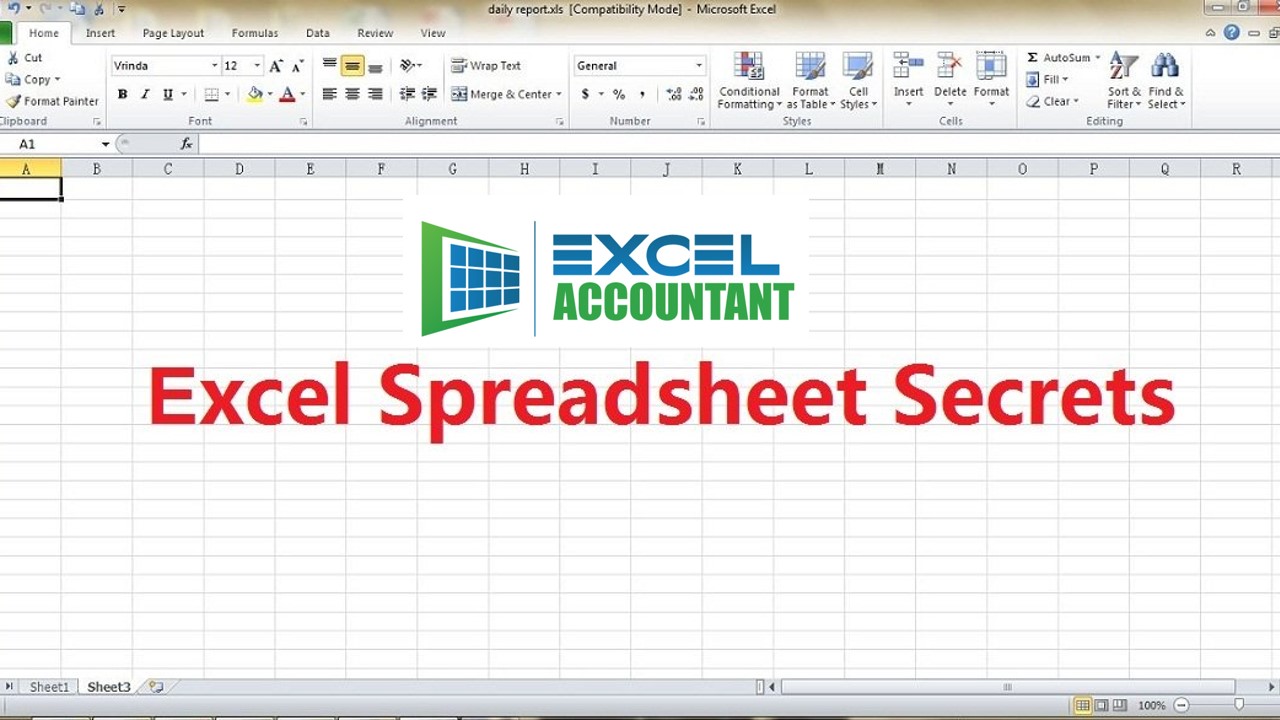
One of the first “tricks” an Excel user learns is to hide and unhide a sheet. This is an exceptionally useful feature as it allows us to store data in a sheet, such as lists and tables, but keep the user of the workbook from seeing, manipulating, and more importantly, corrupting the information on the hidden sheet.
As with most things in Excel, there is more than one way to hide a sheet or multiple sheets. One of the easiest methods is to select a sheet (or select multiple sheets using standard Windows CTRL and Shift selection techniques), right-click the sheet tab then select “Hide”. You can hide a worksheet and the user would not see it when he/she opens the workbook. However, they can easily unhide the worksheet if they want (as we will see later in this tutorial). But what if you don’t want them to be able to unhide the worksheet(s).
Let’s see how to hide a worksheet in Excel so that it can easily be unhidden, or can not be unhidden.